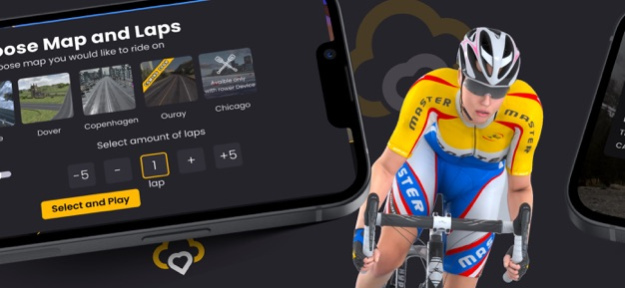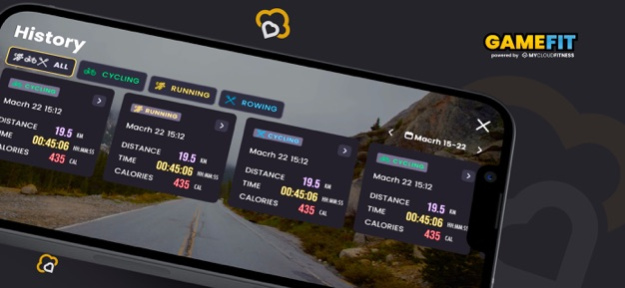GameFit 1.2.1
Continue to app
Free Version
Publisher Description
GameFit powered by MyCloudFitness offers an immersive fitness solution. With a MyCloudFitness compatible machine, you can transform your exercise routine into a competition or a relaxed scenic workout. With different virtual cycling, rowing, and running routes, GameFit is suitable for users of all fitness levels.
Download GameFit to make your workout fun, keep you motivated, track your results, and achieve your fitness goals!
Features
• Game Modes
1. Free Ride – Exercise at your own pace and explore the virtual world.
2. Lap Race – Race against AI players and compete for first place.
• Map – Virtual routes for cycling, rowing, and running.
• History – View your ranking, race results, and workout data.
Getting Started
1. Sign In with your MyCloudFitness account (Note - An active subscription is required)
2. Setup your profile under Player
3. Adjust the difficulty level for AI players in Settings
4. Click Play to connect with your machine
5. Select a game mode
6. Start your GameFit workout!
Enhanced Experience
Enjoy GameFit on your television using HDMI out or by mirroring from your smartphone or tablet.
GameFit is compatible with OVER 40 MyCloudFitness compatible products including exercise bikes, rowers, steppers, ellipticals, and treadmills.
GameFit requires subscription which gives you the full access to on-demand coaching videos, trainer-led programs, World Tour (scenic rides), and nutrition tracking in the MyCloudFitness app, PLUS unlimited GameFit access. Prices may vary by country.
Let GameFit make your exercise fun and keep you fit!
If you have any issues or questions, please email us at service@mycloudfitness.com. We will get back to you as soon as possible.
Terms of Use (EULA): https://www.apple.com/legal/internet-services/itunes/dev/stdeula/
Jun 8, 2023
Version 1.2.1
Bug Fixes
• Fixed various bugs
About GameFit
GameFit is a free app for iOS published in the Health & Nutrition list of apps, part of Home & Hobby.
The company that develops GameFit is Paradigm Health & Wellness, Inc.. The latest version released by its developer is 1.2.1.
To install GameFit on your iOS device, just click the green Continue To App button above to start the installation process. The app is listed on our website since 2023-06-08 and was downloaded 1 times. We have already checked if the download link is safe, however for your own protection we recommend that you scan the downloaded app with your antivirus. Your antivirus may detect the GameFit as malware if the download link is broken.
How to install GameFit on your iOS device:
- Click on the Continue To App button on our website. This will redirect you to the App Store.
- Once the GameFit is shown in the iTunes listing of your iOS device, you can start its download and installation. Tap on the GET button to the right of the app to start downloading it.
- If you are not logged-in the iOS appstore app, you'll be prompted for your your Apple ID and/or password.
- After GameFit is downloaded, you'll see an INSTALL button to the right. Tap on it to start the actual installation of the iOS app.
- Once installation is finished you can tap on the OPEN button to start it. Its icon will also be added to your device home screen.